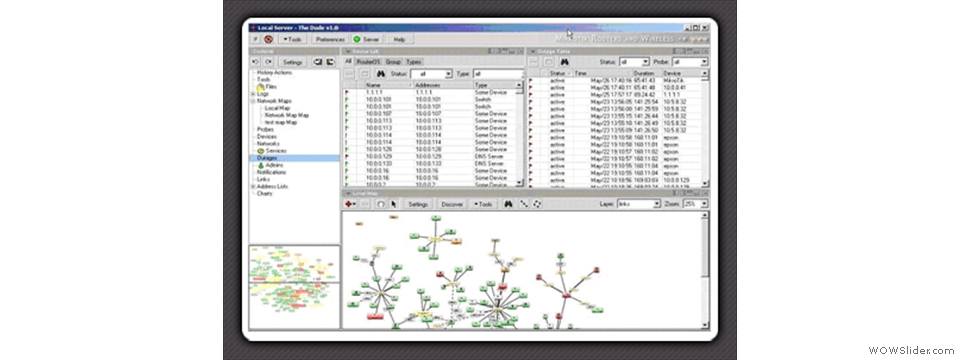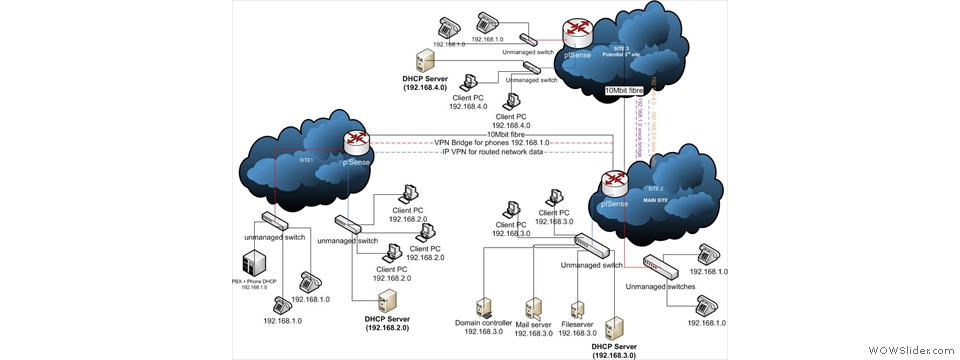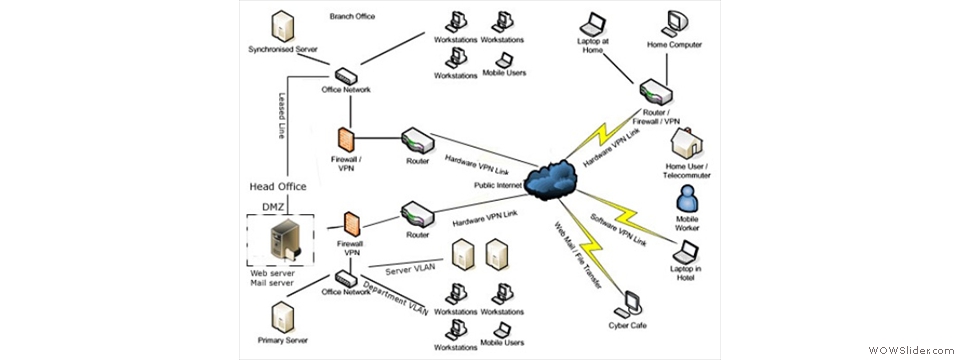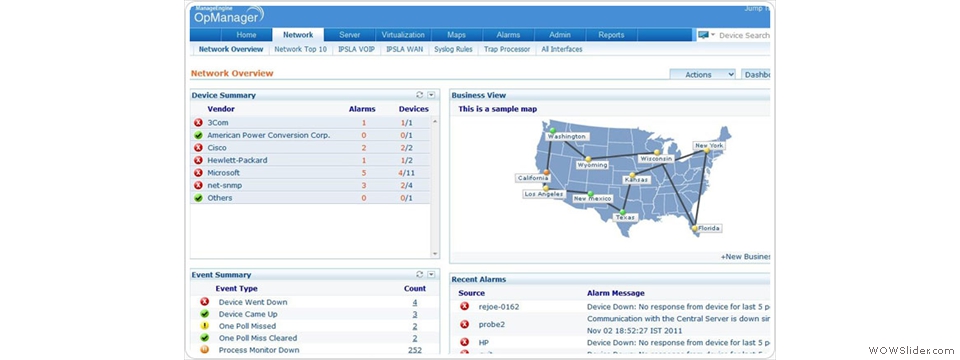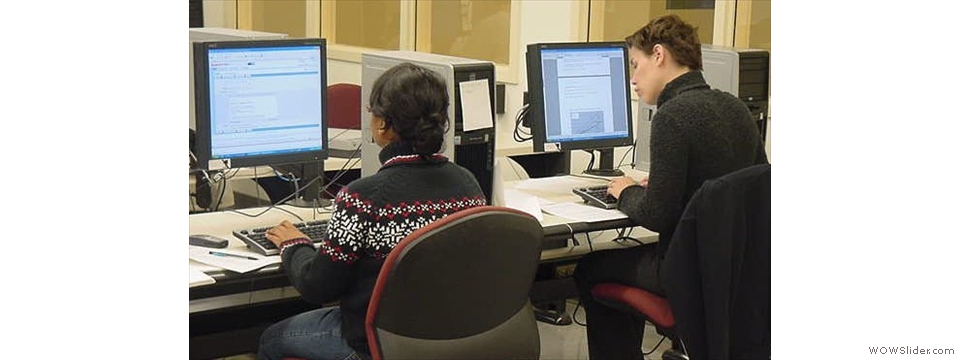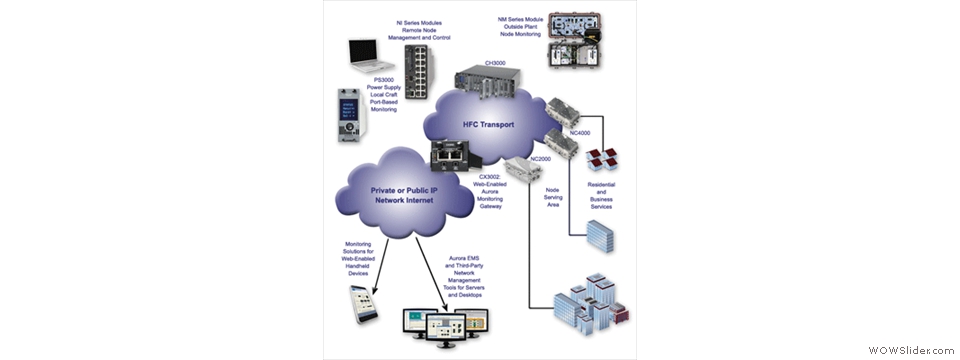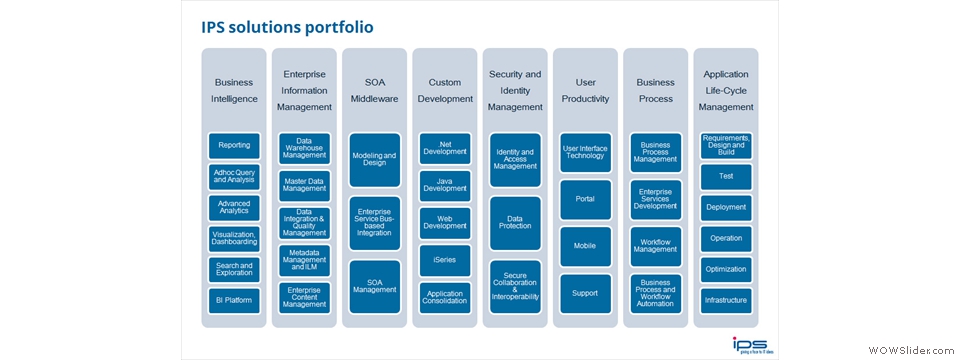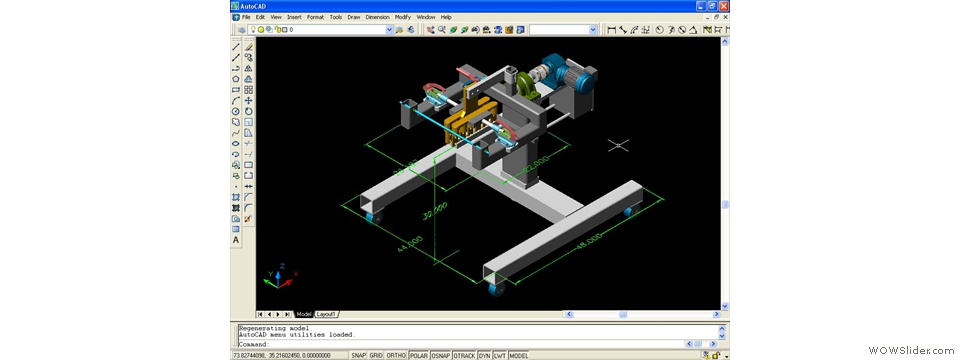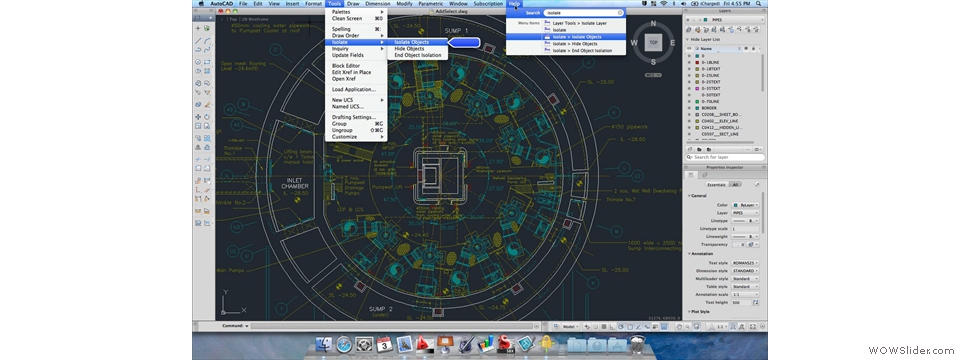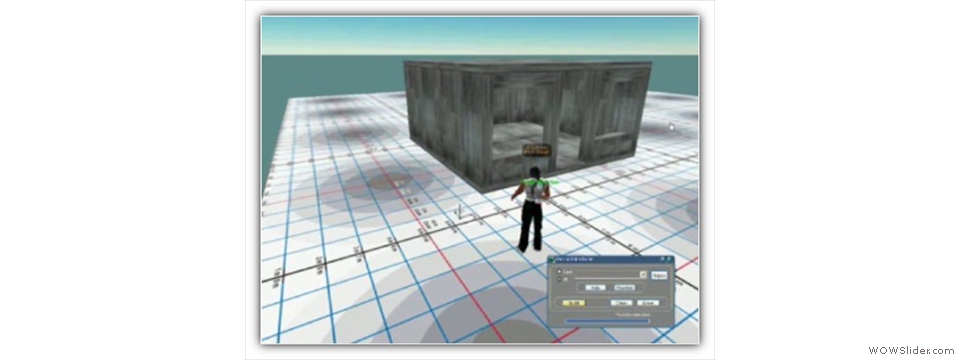CSS Roll Over Menu Css3Menu.com
BI-1011: MCITP Server Administrator Certification Training Course in Duluth
Course#: BIFT-1011
Vendor: Microsoft
Product: Certifications
Role(s): IT Professionals
Length: 5 weeks
Price: $4995.00
About This Course
Server administrators are recognized among their peers and managers as leaders in the
daily operations management of Windows Server 2008. Demonstrate and communicate
your ability to administer Windows Server 2008 systems and increase your organization's
return on technology investment by earning the MCITP: Server Administrator certification. Earn an MCITP:
Server Administrator certification to demonstrate your leadership and problem-solving
skills in working with Windows Server 2008. The MCITP: Server Administrator certification
can help you develop and validate your skills in your current position, or propel you toward a
future role, such as: Windows server administrator, Server systems administrator,
Monitoring operator or a Network administrator.
Audience Profile
This certification program is intended for IT professionals who currently are or will be
Windows server administrators or network administrators.s.
Prerequites
Before attending this certification program, students must have:
Basic understanding of networking. Intermediate understanding of network operating systems.
An awareness of security best practices.
Basic knowledge of server hardware. A+ or equivalent knowledge
Some experience creating objects in Active Directory.
Foundation course Bi- 6424 or equivalent knowledge.
Basic concepts of backup and recovery in a Windows Server Environment.
Technical background knowledge and hands-on experience of Active Directory
Domain Services (AD DS). This includes technical knowledge equivalent to course Bi-6425.
An understanding of security concepts and methodologies (for example, corporate policies).
Basic knowledge of DHCP. Basic knowledge of IPsec.
Skills equivalent to course Bi-6418 (deployment) Installation and configuration
of Windows Server 2008, Windows Deployment Services, Active Directory directory
service upgrades. Skills equivalent to course Bi-6420 (networking fundamentals) TCP/IP
At Course Completion
After completing this certification program and earning the MCITP Server Administrator certification, students will be able to:
Implement and configure Active Directory domain services in their enterprise environment. ment.
Deploy and Manage Active Directory Certificate Services (AD CS). Maintain access management solutions.
Troubleshoot IDA solutions. Install and configure servers. Configure and troubleshoot DNS.
Configure and manage WINS. Configure and troubleshoot DHCP.
Configure and troubleshoot IPv6 TCP/IP.
Configure and troubleshoot Routing and Remote Access.
Install, configure, and troubleshoot the Network Policy Server Role service.
Configure Network Access Protection. Configure IPsec. Monitor and troubleshoot IPsec.
Configure and manage Distributed File System. Configure and manage storage technologies.
Configure availability of network resources and content. Configure server security compliance.
Plan for both Windows Server 2008 installation and upgrade from a previous version of Windows
Server to Windows Server 2008. Plan the configuration of different applications services in
Windows Server 2008. Create a plan to secure the Windows Server 2008 environment.
Create a monitoring plan for the Windows Server 2008 environment. Create a plan that
will help mitigate the effects of various disaster scenarios on the IT infrastructure.
Create a plan for using virtualization in a Windows Server 2008 environment.